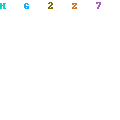Free flow of Maxis Prepaid Broadband
Just follow the simple steps below:
1) Download and install Opera Mini 5.1 which suites your phone.
2) Dial *100# and you will see a listed menu.
3) Select no.7 (Internet&Settings) > Select no.3 (prepaid broadband) > Select no.4 (service switching) >Select no.2 (Switch to Prepaid Broadband) > Select no.1 (Proceed)
4) You will receive a confirmation sms.
5) Change your APN from “unet” into “bbnet”. For Nokia phone, this setting will be in “Settings> Connectivity>Destinations>Access Points”.
6) DONE!!! FREE INTERNET!!!!
p/s: steps no5 may not need in few phones.
Good luck! =)
Free Maxis Prepaid Broadband
under:
Maxis Prepaid Broadband
Search
Categories
- 3G Data Card (2)
- Bandwidth speed test (1)
- Broadband providers (1)
- broadband connection internet (1)
- Broadband Map NEW 2008 (1)
- Broadband provider (1)
- CELCOM 3G COVERAGE MAP (1)
- Celcom 3G new rate (1)
- Celcom broadband (7)
- celcom broadband 3G kadar baru 3G Celcom (1)
- Celcom Broadband Coverage (1)
- Celcom Broadband New Plan (1)
- Celcom Broadband SKMM (1)
- Celcom pda (1)
- Celcom Wireless Broadband (4)
- Celcom-Vodafone USB Stick (1)
- How to register celcom broadband (1)
- Maxis Prepaid Broadband (1)
- Pikom pc fair (1)
- Registry Clean Up Application version (1)
- W1MAX broadband (1)
- Wimax Monthly Charges (1)